How to embed handbook pages using iframes
If you want to reuse content from the Research Support Handbook, you can do so using an HTML iframe. This post will help you through the steps to successfully embed a handbook page on a website you administer.
Selecting what to embed
Before we can embed a page, we need to select what to embed.
Each page in the Research Support Handbook has sections, which can be used as anchors for embedding the content. This ensures that the right page shows up displaying the right content.
For example, if you are interested in the DataverseNL page, you can select any of the headings as an anchor. Here are the steps involved:
- Identify the specific anchor to embed at (for example, “How to request access”)
- Click the link icon next to the anchor
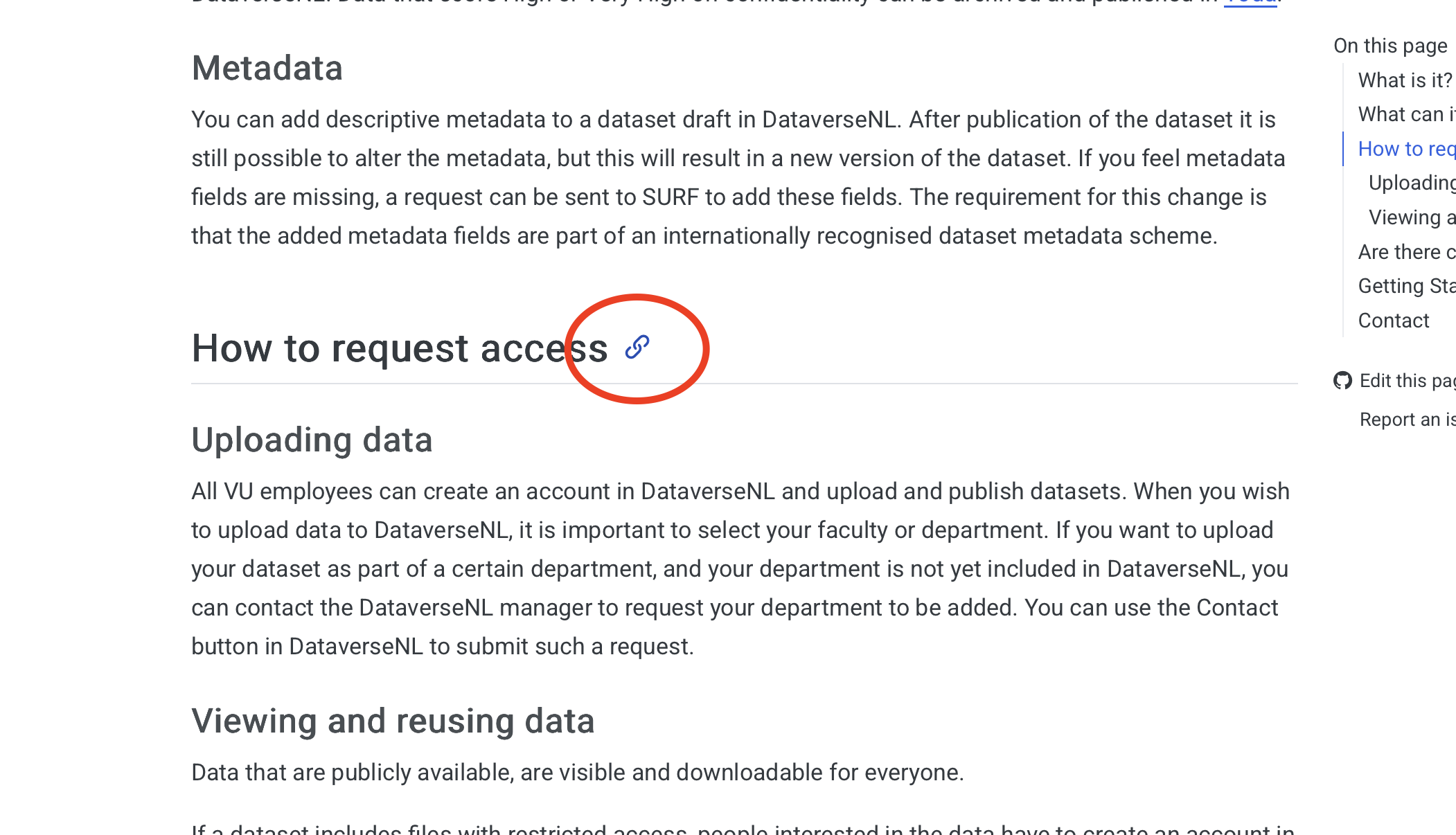
- Go to your browser’s navigation bar and copy the new link (
https://rdm.vu.nl/topics/dataversenl.html#how-to-request-access)
This link is all you need to anchor the embedding itself, which we explain in the section How to embed.
How to embed
After you identified the page and possible anchor to embed, we can now move on to actually embedding it. Embedding the pages themselves is supported by all major browsers using the HTML element iframe.
Concretely, you can use the following example code for the link we found in Selecting what to embed.
<iframe
src="https://rdm.vu.nl/topics/dataversenl.html#how-to-request-access"
title="How to request access to DataverseNL"
width="100%"
height="300px"
loading=lazy
style="border: solid 1px #0080c9">
</iframe>You can switch out the link, title, and other attributes to your liking – we include some styling options here to get started. You can copy-paste this into any handbook page directly or into any HTML editor:
You can find the detailed code on how this page embeds the content, on GitHub, from line 43.
Thanks for reading and good luck creating your own embeds of the Research Support Handbook across VU Amsterdam pages 😊 If you have questions or it does not work and you don’t understand why, please contact the RDM Support Desk and one of the editors will try to help you.